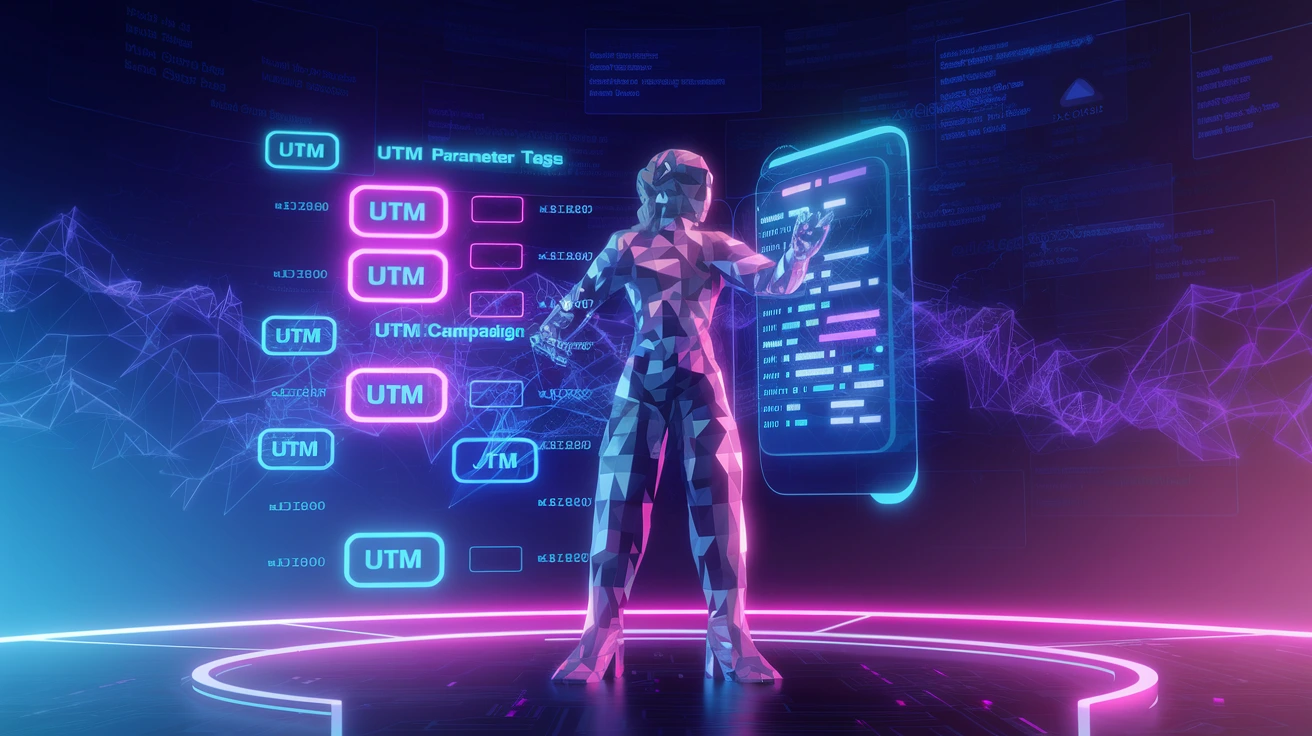In the dynamic world of digital marketing, tracking the effectiveness of campaigns across various platforms is crucial. UTM parameters, or Urchin Tracking Modules, serve as an essential tool for marketers to gain insights into their traffic sources and optimise their strategies. This guide will explore what UTM parameters are, why they are important, and how to implement them effectively.
What are UTM parameters?
UTM parameters are tags appended to URLs that allow marketers to track the performance of campaigns across different traffic sources. These parameters help identify how visitors find a website and interact with it.
Why use UTM parameters?
Tracking campaign performance: UTM parameters enable marketers to assess the success of various marketing campaigns by tracking which ones drive the most traffic and conversions.
Understanding traffic sources: By distinguishing between different sources such as social media, email, and paid ads, UTM parameters provide detailed insights into where traffic originates.
Enhancing ROI analysis: Accurate tracking allows for better analysis of return on investment (ROI) for marketing activities, leading to more informed decision-making.
Key components of UTM parameters?
utm_source: Identifies the source of the traffic, such as a search engine, newsletter, or social media platform.
Example: utm_source=facebook
utm_medium: Specifies the medium used, such as email, social, or CPC (cost-per-click).
Example: utm_medium=cpc
utm_campaign: Denotes the campaign name or identifier for a specific marketing effort.
Example: utm_campaign=summer-sale
utm_term: Used primarily for paid search to identify keywords.
Example: utm_term=running-shoes
utm_content: Differentiates between variations of content or ads within the same campaign.
Example: utm_content=cta-button
How to create UTM parameters.
Manual creation using URL structures.
UTM parameters can be manually appended to URLs by adding ‘?’ followed by the parameter and its value, separated by ‘&’.
Example: https://example.com?utm_source=facebook&utm_medium=social&utm_campaign=summer-sale
Tools for generating UTM parameters.
Several tools automate the creation of UTM parameters, including Google’s Campaign URL Builder.
Best practices for using UTM parameters.
UTM parameters are tags appended to URLs that allow marketers to track the performance of campaigns across different traffic sources. These parameters help identify how visitors find a website and interact with it.
Consistent naming conventions: Use consistent and clear naming conventions to ensure accurate tracking and reporting.
Avoiding common pitfalls:
- Excessive use: Avoid overloading URLs with too many parameters.
- Incorrect tagging: Ensure parameters accurately reflect the campaign and source.
Keeping UTM parameters short and descriptive: Use concise but descriptive names for better clarity and readability.
Implementing UTM parameters in various campaigns.
Email campaigns: Include UTM parameters in links within email newsletters to track engagement and traffic sources.
Example: utm_source=newsletter&utm_medium=email&utm_campaign=spring-sale
Social Media Marketing: Apply UTM parameters to links in social media posts to measure the impact of social media on traffic and conversions.
Example: utm_source=faceboook&utm_medium=social&utm_campaign=product-launch
Paid advertising: Track the effectiveness of paid ads by incorporating UTM parameters into the landing page URLs.
Example: utm_source=google&utm_medium=cpc&utm_campaign=holiday-promo
Affiliate marketing: Use UTM parameters to track traffic and sales generated by affiliate partners.
Example: utm_source=affiliate&utm_medium=referral&utm_campaign=partner-program
Tracking UTM parameters in Google Analytics
Accessing UTM data in Google Analytics: Navigate to the Acquisition section in Google Analytics to view UTM data and analyse traffic sources.
Steps:
- Go to Acquisition > All Traffic > Source/Medium.
- Use filters to view specific UTM parameters.
Setting up custom reports and segments: Create custom reports and segments to gain deeper insights into the performance of UTM-tagged campaigns.
Example: Create a custom report for UTM campaigns in the Customization > Custom Reports section.
Advanced UTM parameter strategies
Using UTM parameters with other analytics tools: Integrate UTM parameters with tools like Adobe Analytics to track campaign performance across multiple platforms.
Integrating UTM data with CRM systems: Sync UTM data with CRM systems to track leads and customer journeys more effectively.
Example: Capture UTM data in Salesforce by adding parameters to lead forms.
Common mistakes to avoid with UTM parameters.
Misnaming or duplicating parameters: Inconsistent or duplicated parameters can lead to inaccurate data and analysis.
Forgetting to include parameters in links: Ensure all campaign links include UTM parameters to capture complete data.
Ignoring UTM data in analytics: Regularly review UTM data to understand campaign performance and make informed adjustments.
Privacy and security considerations.
Handling UTM parameters in URLs: UTM parameters are visible in URLs, so avoid including sensitive information that could be exposed.
Avoiding sensitive information in UTM parameters: Refrain from using PII (Personally Identifiable Information) in UTM parameters to comply with privacy regulations.
UTM parameters and SEO
Impact of UTM parameters on SEO: UTM parameters can affect SEO if they create duplicate content or are indexed by search engines.
Best practices to mitigate any negative effects: Use canonical tags or URL fragment identifiers to prevent UTM-tagged URLs from being indexed as duplicate content.
Conclusion.
UTM parameters are invaluable for tracking and analysing marketing campaigns, providing detailed insights into traffic sources and user engagement. By following best practices and avoiding common pitfalls, marketers can leverage UTM parameters to enhance their digital marketing strategies and achieve better ROI.
Frequently Asked Questions.
UTM parameters track the effectiveness of marketing campaigns by providing detailed insights into traffic sources and user behaviour.
When not managed properly, UTM parameters can lead to duplicate content issues. Using canonical tags can help mitigate this.
Yes, UTM parameters can be used in offline marketing by incorporating them into QR codes or printed URLs.
Yes, by using distinct UTM parameters for each campaign, you can track multiple campaigns simultaneously.
While there is no strict limit, it’s best to keep UTM parameters concise to ensure readability and usability.
Most analytics tools, including Google Analytics and Adobe Analytics, support UTM parameters for tracking.
Yes, UTM parameters can be used in app links to track user interactions and app downloads.
You can test UTM parameters by clicking the tagged URL and checking the data in your analytics tool to ensure proper tracking.